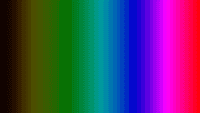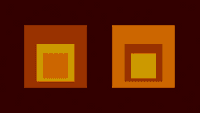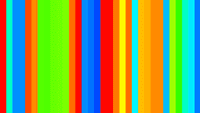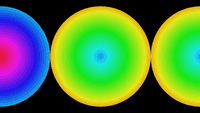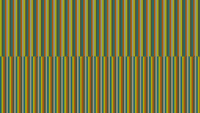Examples+
Simple Linear Gradient
The lerpColor() function is useful for interpolating between two colors.
Highlighted Features
/**
* Simple Linear Gradient
*
* The lerpColor() function is useful for interpolating
* between two colors.
*/
// Constants
int Y_AXIS = 1;
int X_AXIS = 2;
color b1, b2, c1, c2;
void setup() {
size(640, 360);
// Define colors
b1 = color(255);
b2 = color(0);
c1 = color(204, 102, 0);
c2 = color(0, 102, 153);
noLoop();
}
void draw() {
// Background
setGradient(0, 0, width/2, height, b1, b2, X_AXIS);
setGradient(width/2, 0, width/2, height, b2, b1, X_AXIS);
// Foreground
setGradient(50, 90, 540, 80, c1, c2, Y_AXIS);
setGradient(50, 190, 540, 80, c2, c1, X_AXIS);
}
void setGradient(int x, int y, float w, float h, color c1, color c2, int axis ) {
noFill();
if (axis == Y_AXIS) { // Top to bottom gradient
for (int i = y; i <= y+h; i++) {
float inter = map(i, y, y+h, 0, 1);
color c = lerpColor(c1, c2, inter);
stroke(c);
line(x, i, x+w, i);
}
}
else if (axis == X_AXIS) { // Left to right gradient
for (int i = x; i <= x+w; i++) {
float inter = map(i, x, x+w, 0, 1);
color c = lerpColor(c1, c2, inter);
stroke(c);
line(i, y, i, y+h);
}
}
}
Related Examples
This example is for Processing 4+. If you have a previous version, use the examples included with your software. If you see any errors or have suggestions, please let us know.